dynabook Knowledge Base Article
No drives can be found during a Windows 10 / 11 Installation on systems managed by Intel(R) VMD

ISSUE
When installing the Windows operating system, no storage drives are available to select for the destination drive.
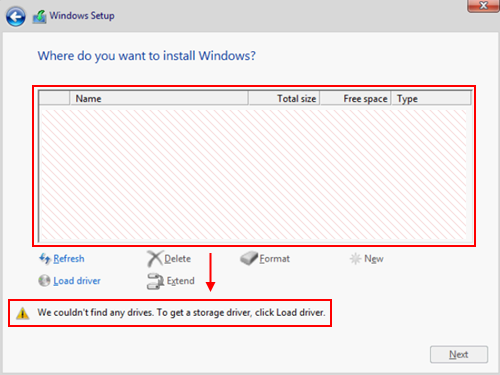

RESOLUTION
| Short
How to install a new Windows(R) 10 Operating System on a system with drives managed by Intel(R) VMD, such as Intel TigerLake based platforms [ Intel(R) 11th generation platforms ].
 Follow the instructions below to properly detect available storage drives for OS installation:
Follow the instructions below to properly detect available storage drives for OS installation:
- Download Intel(R) RST driver package from our driver download portal.
- Locate the downloaded Intel (R) RST file and extract it to your PC. Open the folder, which contain the extracted file.
- This folder contain another package [ file name "TCxxxxxxx.exe" ]. Extract this package too [ right click on the package and select extract; if there's no option to do so, please download e.g. 7zip and use this application to perform these steps ] and copy the extracted driver files to a USB flash drive.
- Start the Windows(R) 10 64-bit OS Installation process.
- Load the Intel(R) RST driver from step 3.
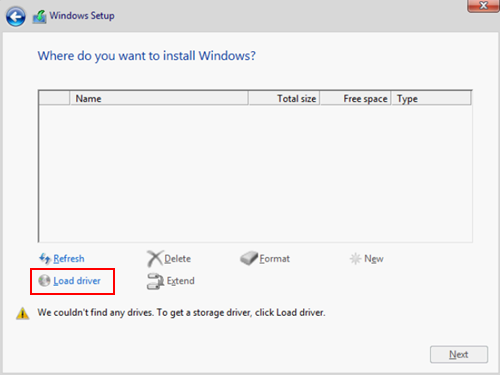
- Press Load driver.
- Press Browse.
- Select the USB drive that contains the Intel(R) RST driver and expand the folder that contains the driver. Press OK.
- Select the matching driver and press Next to proceed.
- When the matching driver is selected, confirm it [ iaStorVD.sys ] and press Next.
- Select the drive for OS installation and press Next.
 Additional information:
Additional information:
- Intel(R) RST storage driver supporting Intel(R) 11th generation platforms is not yet included in the operating system. Due to this, the driver must be manually loaded and installed during the installation process, in order the drive will be recognized on the affected platforms.
Article ID: 000058724 Content Type: Install & Setup Last Reviewed: 07/19/2021. Intel Support.https://www.intel.com/content/www/us/en/support/articles/000058724/memory-and-storage.html?wapkw=detection%20ssd%20windows%20setup

RESOLUTION
| Detailed No further details available.
 DOCUMENT DETAILS
DOCUMENT DETAILS
Document ID:
Doc Type:
Online Date:
Date Modified:
Category:
Company:
Product Category:
Product Group:
Product Series:
Product:
Model Number:
Operating System:
Windows 10 - 64 Bit, Windows 11 - 64 Bit
Keywords:
BIOS, CPU, Drive, Drivers, Info, Operating System
DISCLAIMER
Dynabook provides this information "as is" without warranty of any kind, either express or implied, including, but not limited to, the implied warranties of merchantability or fitness for a particular purpose. Dynabook shall not be responsible for the topicality, correctness, completeness or quality of the information or software provided. Dynabook is not liable for any damage caused by the use of any information or software provided, including information that is incomplete or incorrect. Any trademarks used herein belong to their respective owners.
Copyright Dynabook Europe GmbH. All rights reserved.
Back to top


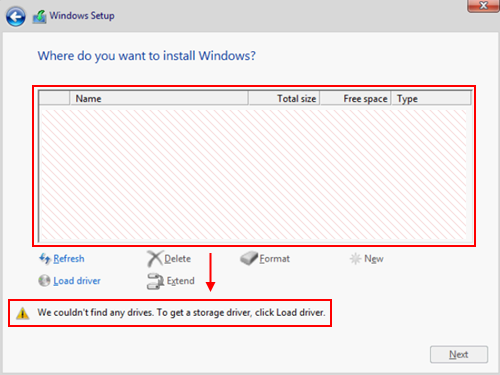
 Follow the instructions below to properly detect available storage drives for OS installation:
Follow the instructions below to properly detect available storage drives for OS installation: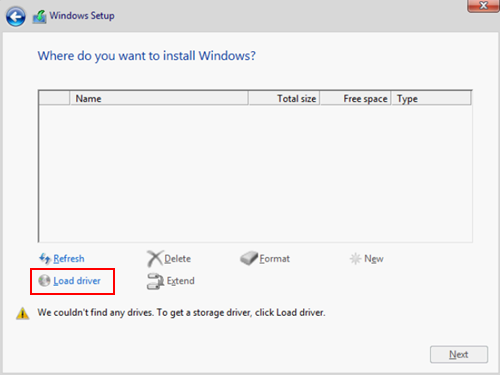
 Additional information:
Additional information: