

In case a Synaptics Click- / Secure Pad is replaced with a Amira Click- / Secure Pad (which has a FocalTech Fingerprint Reader installed), it is necessary to execute the below described USB based update tool in order to support the Amira Click- / Secure Pad properly.
If the USB based update tool is not executed on units, where the Synaptics Click- / Secure Pad has been replaced with a Amira Click- / Secure Pad, Pre-Boot Authentication (PBA) and Single Sign On (SSO) or BIOS Clear Fingerprint data will not work.
In order to support Amira Click- / Secure Pads, please follow the below described steps:
 File Download:
File Download: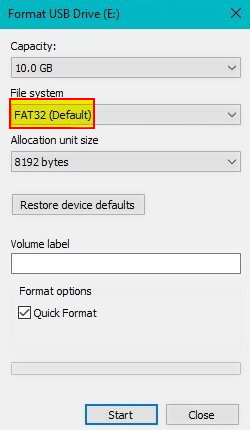
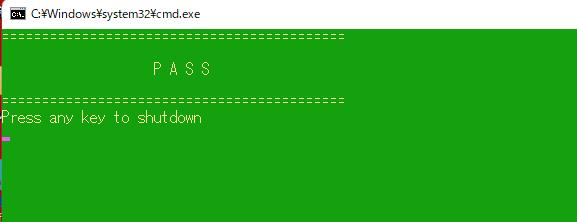

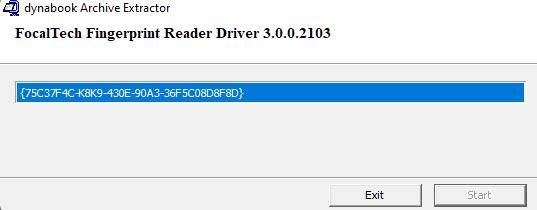
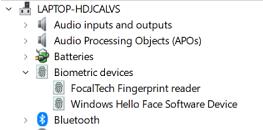
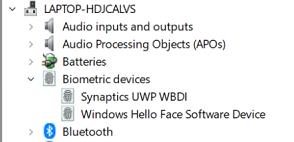
|
|
|
|
Portege X30W-J series |
v6.50 |
|
Portege X30W-K series |
v2.40 |
|
Portege X30L-J series |
v7.90 |
|
Portege X30L-K series |
v2.20 |
|
Satellite Pro / Tecra A40-J, A50-J series |
v2.70 |
|
Tecra A40-K, A50-K series |
v2.00 |
|
Portege X40-K series |
v2.00 |
 Note:
Note:
If the USB based update tool is not executed on units, where the Synaptics Click- / Secure Pad has been replaced with a Amira Click- / Secure Pad, Pre-Boot Authentication (PBA) and Single Sign On (SSO) or BIOS Clear Fingerprint data will not work.
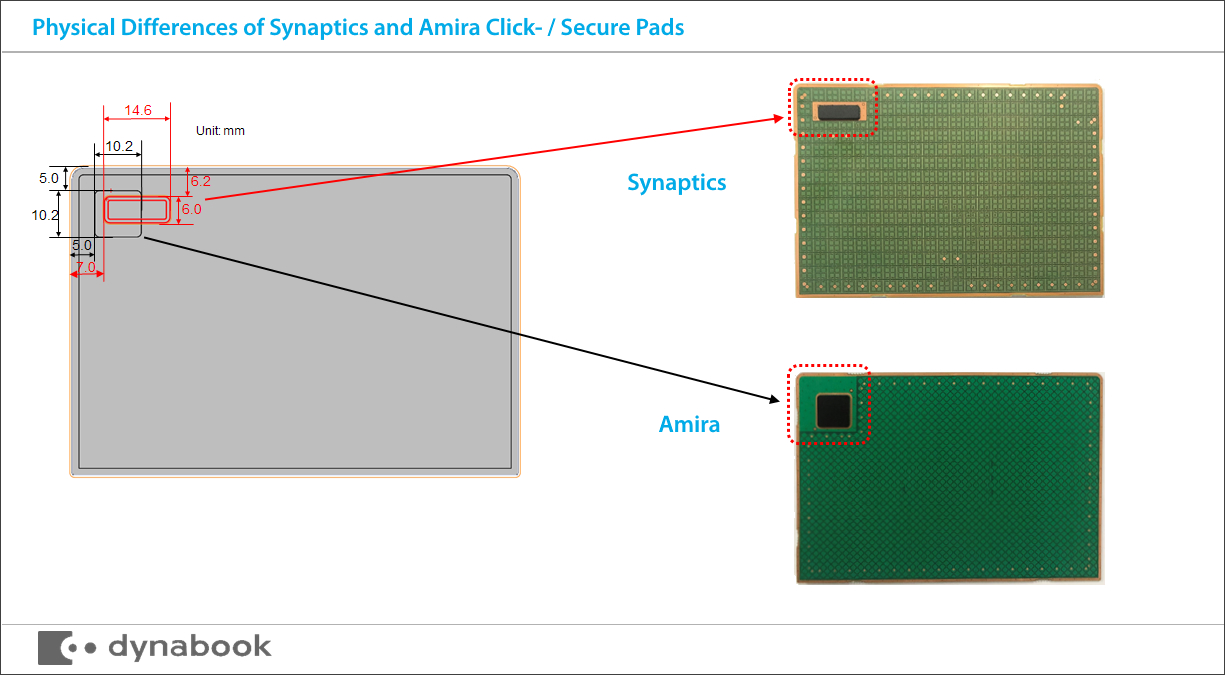
DISCLAIMER
Dynabook provides this information "as is" without warranty of any kind, either express or implied, including, but not limited to, the implied warranties of merchantability or fitness for a particular purpose. Dynabook shall not be responsible for the topicality, correctness, completeness or quality of the information or software provided. Dynabook is not liable for any damage caused by the use of any information or software provided, including information that is incomplete or incorrect. Any trademarks used herein belong to their respective owners.
Copyright Dynabook Europe GmbH. All rights reserved.
