

Overview of supported features and required settings by platform, such as Network (PXE) Boot support, Wake On LAN compatibility and related BIOS settings for the following docks and adapters.
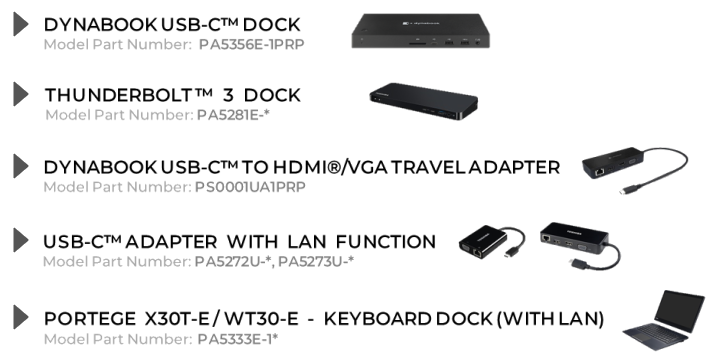
OVERVIEW OF SUPPORTED FEATURES BY PLATFORM | THUNDERBOLT / USB-C DOCKS + USB TYPE-C ADAPTER
NOTES AND LIMITATIONS
DISCLAIMER
Dynabook provides this information "as is" without warranty of any kind, either express or implied, including, but not limited to, the implied warranties of merchantability or fitness for a particular purpose. Dynabook shall not be responsible for the topicality, correctness, completeness or quality of the information or software provided. Dynabook is not liable for any damage caused by the use of any information or software provided, including information that is incomplete or incorrect. Any trademarks used herein belong to their respective owners.
Copyright Dynabook Europe GmbH. All rights reserved.
