

The RTC battery provides power to keep the current date, time and other setup information in memory (CMOS memory) while the computer is turned off. Charging time and data preservation period of the RTC battery depend on the specific PC model. Note that not all PC's support charging dedicated RTC batteries (depending on the type of dedicated RTC battery). For details, please refer to the user's manual.
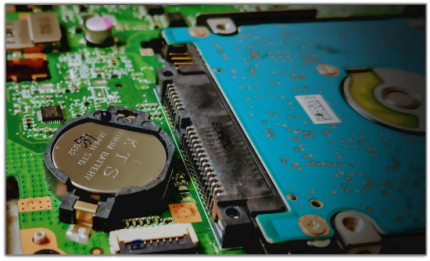
 Dedicated RTC battery mounted on a mainboard
Dedicated RTC battery mounted on a mainboard
When the power is turned on, the system performs the power-on self-test (POST). The POST tests each IC on the system board and initializes it. If one of the following error messages is displayed on the screen, press a key or button specified by the message. If you press the key or button, the SETUP screen will appear. Set the correct date and time.
In case such an error message appears repeatedly at power-on, replace the battery pack or RTC battery (in case your PC is equipped with a dedicated RTC battery).
 Error messages associated to a defective battery pack or RTC battery
Error messages associated to a defective battery pack or RTC battery
Please check Resolution section below for further information about charging or replacing the battery pack or RTC battery.
To resolve above described error messages, depending on your PC, charge either the main battery or RTC battery. In case your PC is equipped with a dedicated RTC battery, which support charging (please refer to the user's manual), let the PC powered on for several hours to charge it.
Should the error message still be shown, contact  dynabook Service to either replace the battery pack or RTC battery.
dynabook Service to either replace the battery pack or RTC battery.
To resolve above described error messages, depending on your PC, charge either the main battery or RTC battery. In case your PC is equipped with a dedicated RTC battery, which support charging (please refer to the user's manual), let the PC powered on for several hours to charge it.
 Charging the RTC Battery
Charging the RTC Battery
In case your PC is equipped with a dedicated RTC battery, which support charging, let the PC powered on for several hours to charge it.
The RTC battery will only be charged under following conditions *:
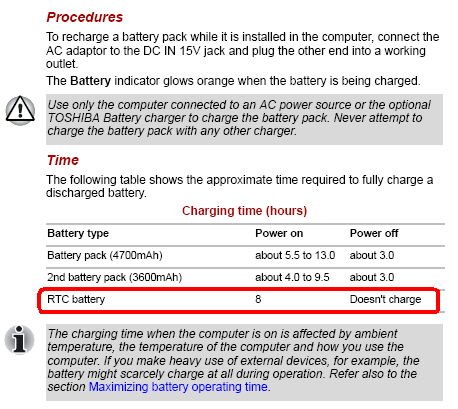
 Sample text contained in a user manual
Sample text contained in a user manual
For further details, please refer to the user manual for your PC, which can be downloaded via https://emea.dynabook.com/support/manuals/.
Should the error message still be shown, contact  dynabook Service to either replace the battery pack or RTC battery.
dynabook Service to either replace the battery pack or RTC battery.
* Depending on the specific PC model. For details, please refer to the user manual of your PC.
DISCLAIMER
Dynabook provides this information "as is" without warranty of any kind, either express or implied, including, but not limited to, the implied warranties of merchantability or fitness for a particular purpose. Dynabook shall not be responsible for the topicality, correctness, completeness or quality of the information or software provided. Dynabook is not liable for any damage caused by the use of any information or software provided, including information that is incomplete or incorrect. Any trademarks used herein belong to their respective owners.
Copyright Dynabook Europe GmbH. All rights reserved.
